Open the Tytera MD-380 CPS (Codeplug Software) and locate the General Setting window. You’ll need to locate the RadioID in the upper right hand corner and input your 7 digit radio ID.
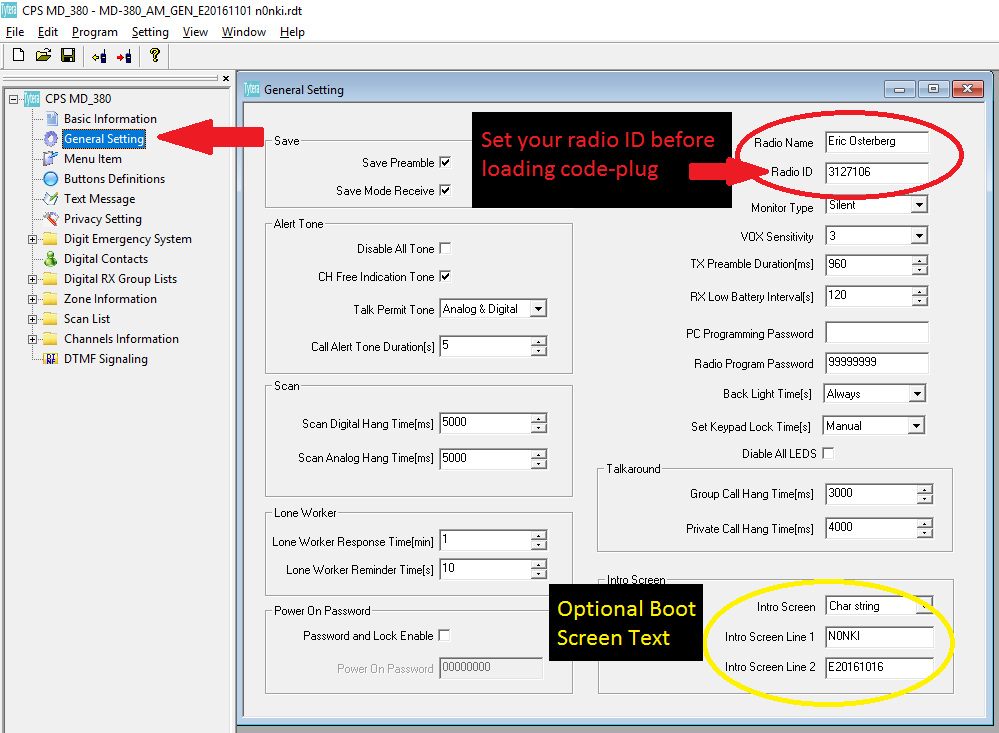
Open the Tytera MD-380 CPS (Codeplug Software) and locate the General Setting window. You’ll need to locate the RadioID in the upper right hand corner and input your 7 digit radio ID.
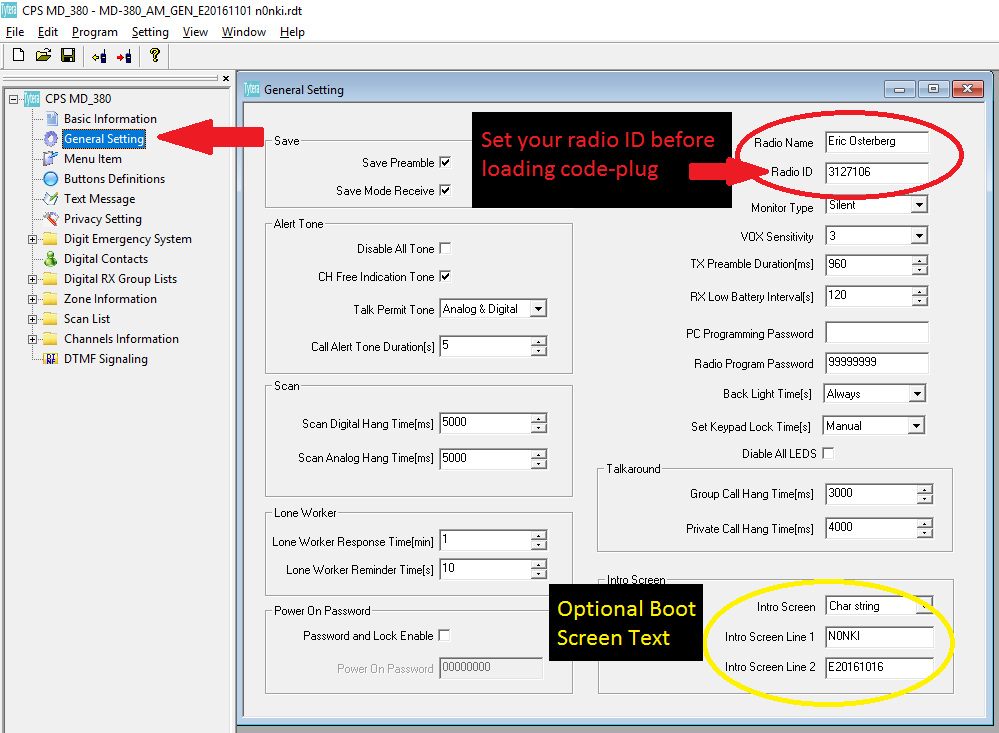
Thanks for the postcard. I had heard rumblings. I appreciate anything to stay a little more informed – really look forward to the net schedule. Thanks!~
Thank you Steve,
I appreciate the positive feedback and thanks for visiting the site. Any thing I can do to keep things going and keep this fun for everyone. 73 – NØNKI – Eric Osterberg
Need help with understanding how to use dmr repeaters with UV380 I new to DMR and have loaded the code plug with my ID. I have access to all the analogue repeaters but i don’t understand how to access the dmr portion with the code plug. Please help
Hi only want to program radio to radio for local use and any other uhf cb channels but is way to hard help md uv 390