I’ve noticed that the majority of subscribers to the Google Groups page are not configured to receive updates. You can check or update these preferences by logging into the google groups page https://groups.google.com/forum/#!forum/minnesotadmr , then finding in the upper right corner the “My Settings” icon.
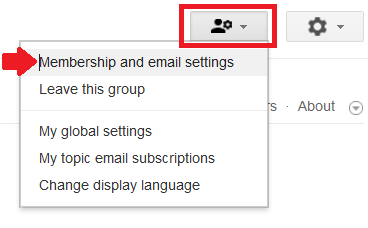
Choose “Membership and email settings…
Then choose to have email messages delivered for every new message.
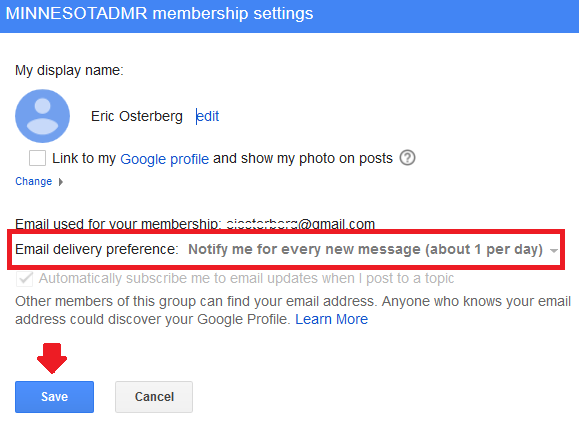
After saving, you should begin receiving updates as they occur.
73 – NØNKI – Eric Osterberg