The Annual March Hamfest hosted by the Maple Grove Radio Club is coming up soon.
See you March 18th 2023 – More info at: https://k0ltc.org/midwinter-madness/
The Annual March Hamfest hosted by the Maple Grove Radio Club is coming up soon.
See you March 18th 2023 – More info at: https://k0ltc.org/midwinter-madness/
Since COVID hit us back in early 2020, the Minnesota DMR community pivoted from in person breakfast to online meetings each Saturday morning. While it might not be on Saturdays only, a dedicated group have keep the conference bridge alive for more than 3 years now.
You can connect at any time, give a yell and you might find several people run to their PC’s or cell phones and join you for a video call. This is a great resource if you need assistance configuring your radio or any other Amateur radio elmer’ing. Or simply to hang out.
You can find updated codeplugs on the MinnesotaHamRadio.com/codeplugs website. These plugs have been updated with the split of the Brand Meister network from the K4USD network.
During this evenings Minnesota Statewide DMR net, held on Talk-group 3127, Wednesday nights at 7pm Central. Many of us discovered that many repeaters are again split and unable to talk to each other, due to networks disconnecting from each other. Matt, NØYNT shared with us that brandmeister network manager Cory N3FE disconnected the K4USD network from the brandmeisternetwork because K4USD was passing on network connections to downstream networks where as Cory felt those networks should connect directly with his. Anyhow, Minnesota Statewide 3127 was the victim again and depending on where your repeater connected, it might not connect to other users DMR repeaters.
KDØTGF Has a new repeater (LEM2) on the air in the Ellendale/Owatonna area that is connected to BrandMeister. Below is the information to get connected:
442.075Mhz+ CC10
TS1 – TG 312734 (SCSW)
TS1 – TG 31272 (MN-Metro)
TS2 – TG 3100 (Nation Wide BM)
TS2 – TG 3127 (Minnesota Wide)
Hello all,
I am back from Arizona and will be at Fat Nat’s Eggs in St. Anthony Village, this Saturday, June 11, 2022.
Official start time is 9:00 AM but I will secure a table earlier and will already be there.
Sorry for the short notice,
Dave Ventura , KE0NA
On Friday afternoon, we were informed the Chaska water tower site is no longer available for us. The network connection was shutdown and the repeater remains on the air but without a network connection. It appears the site will remain operational through the winter, but without a network connection. We’re exploring alternate sites and a temporary network connection.
For those who are on Hamshack Hotline (https://hamshackhotline.com/) there is a weekly Conference Bridge “net” on the Minnesota DMR Bridge line at 9:00 PM Sunday evenings. The bridgeline number is “395” and the pin number is “3127”. If you are on the Twin Cities Hamnet (AREDN) dial a “0” first to access the outside line to Hamshack Hotline.
Thanks!
Dave – KEØNA
Greetings from Eric, NØNKI,
I’ve just learned that in Brandmeister’s quest to improve their service, hotspots will now require unique passwords. If you own a hotspot, odds are it’s configured to use the default password of passw0rd. What I heard was that starting next Friday the 3101 server would cut off users, followed by 3102 and then 3103 each of the following weeks. Well that was Thursday night I learned this and I assumed next Friday was December 4th. I went searching the internet for confirmation and read that before December, this would be required. Well forward about 12 hours to today and I’ve now heard that at midnight last night, the requirement was placed in service on 3101 and that about 75% of the hotspots previously connected are still offline! I can confirm seeing nearly 18,000 hotspots online last night and only 12,800 are online now. Considering this change was only in the US, and only one master of the three… That’s >5,000 hostpots offline at the moment!
Here’s what you need to do RIGHT NOW!
Login to Brandmeister at https://brandmeister.network/ The link to login is in the upper right corner. If you don’t have an account, you need to begin the process immediately. It can take 48 hours to validate your request. I’m told it’s still a manual process and you’ll be waiting and watching your email for a reply. If you know you don’t have an account, go directly to this link. https://brandmeister.network/?page=register
Once you are logged in, you need to find “self-care”. You can get there from the menu on the leftside under services, or in the upper right corner, click on your call sign to expose the menu and click self-care.
Once you’re logged in, you’ll find tabs for each dmrid number you have. (If you have more than one).
At the bottom of the page, you’ll see a toggle switch for “Hotspot Security”. Turn that on and then choose a password you will use in your hotspot’s configuration. Keep in mind the default we’ve used for 4 years was simply passw0rd. Use something unique here, but there’s no need to go crazy with a password manager or picking something extremely long/secure. Some poorly designed devices are not great at parsing or processing special characters. I’m a security guy so it feels weird to share this, but the rumor mill says you can enter long passwords or mixed character class passwords into certain products. My password has upper, lower and a couple numbers, but I’ve been told that doesn’t work. I know it does, I’ve done it. You’re going to need this password, so make sure you remember it or know where to look for it. It’s not visible in the dashboard once you save it.
OK, now that you have set a unique password on your account, you’re going to need to change the settings on your hotspot(s). I have 4 of them, plus a couple of other devices like dvswitch mobile.
There’s so many hotspots out there, it would take quite some bit of work to document all of them.
Pi-Star is a popular distribution for MMDVM software that’s become the foundation for >75% of the hotspots out there. (I’m taking a guess here as I can’t find the dashboard that shared the actual counts right now). You’ll need to find the IP address of your hotspot so you can point a web browser at that address. Once you have that and are looking at your Pi-Star dashboard page, click on the “configuration” link in the upper right corner. Once you’ve done that, scroll down the page, just past “general configuration” to “DMR Configuration”. In this section you’ll see a toggle switch to enable hotspot security and then enter the same password you created on your self-care page over at Brandmeister. Save the settings and just to be certain, go ahead and choose reboot under the power menu. After a few minutes, try things out and verify you are connected.
Again, don’t delay. It appears Braindmeister has already begun implementing these changes and you might get disconnected from the network at any moment.
Here’s another link you might find helpful! https://news.brandmeister.network/configure-a-security-password-for-your-hotspots/
73,
Hello to All (From Carl);
Over the past few years I have developed a collection of “hotspots” … and there are just so many that one person can use! I have for sale, the following:
DVMega UHF HotSpot on a Raspberry Pi-3 with a .91” OLED display and Pi-Star Asking $100

MMDVM VHF & UHF Hotspot using a Raspberry Pi-3 with .91” OLED display and Pi-Star Asking $125
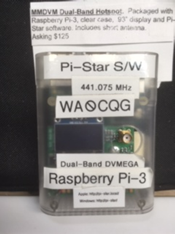
Jumbo Spot UHF Hotspot using a Raspberry Pi-0 with .93” OLED display and Pi-Star Asking $95
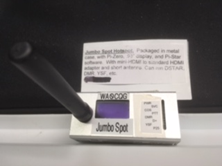

Nano-Spot Hotspot by Micro-Node International
The NANO-SPOT is a completely self-contained digital hotspot supporting DMR, D-Star, P-25 and System Fusion. All that’s required for operation is a power source and WiFi based internet connection. The Pi-Star digital voice dashboard software is pre-installed and extremely easy to set up right out of the box. The Nano Spot has a built-in OLED status display that indicates the active mode of operation as well as the call sign and talk group of the current user. The Nano-Spot operates on UHF (430-450Mhz) and has a built-in WiFi 802.11bgn network radio that makes connecting with wireless routers, cell phone hotspots or mobile routers easy and seamless. New, this hotspot was $269. Asking $150

Blue DV UHF Hotspot with DV-Mega on BlueStack-micro+ Board Asking $100

Wireless Holding UHF DV4-Mini Hotspot Dongle $85
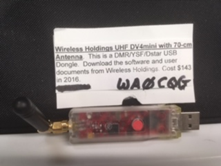
BlueStack-micro+ Board Only – Asking $25

Call Carl WA0CQG at (952) 835-0056 or email at carl@esteys.net